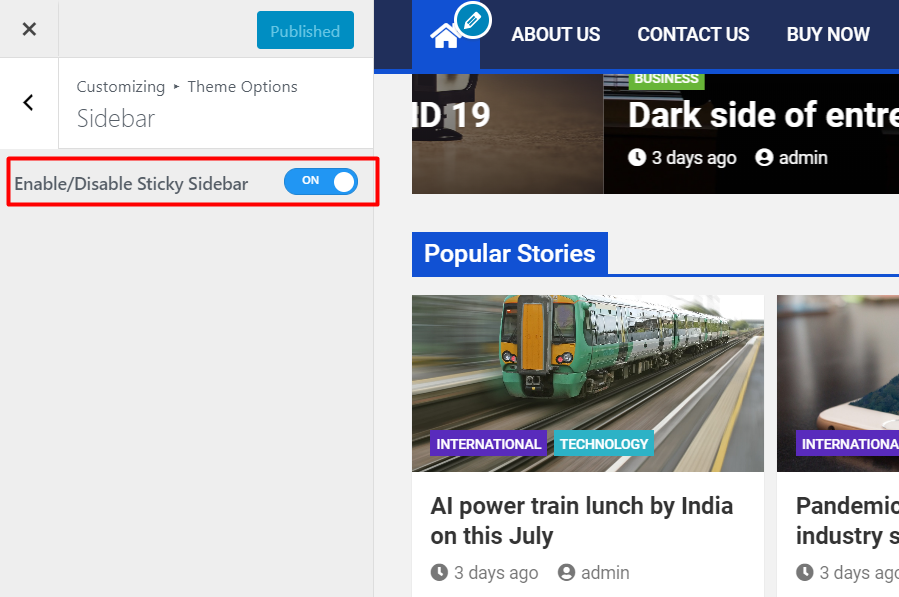To setup global setting (that will implement on whole website). You can navigate from appearance->customizer->Theme Options->Base(Global).
Layouts:
You can change the site layouts from this options.
Sidebar Layouts:
You can change the layout of your site’s sidebar. Example: Setup right sidebar, left sidebar or full width or no sidebar.
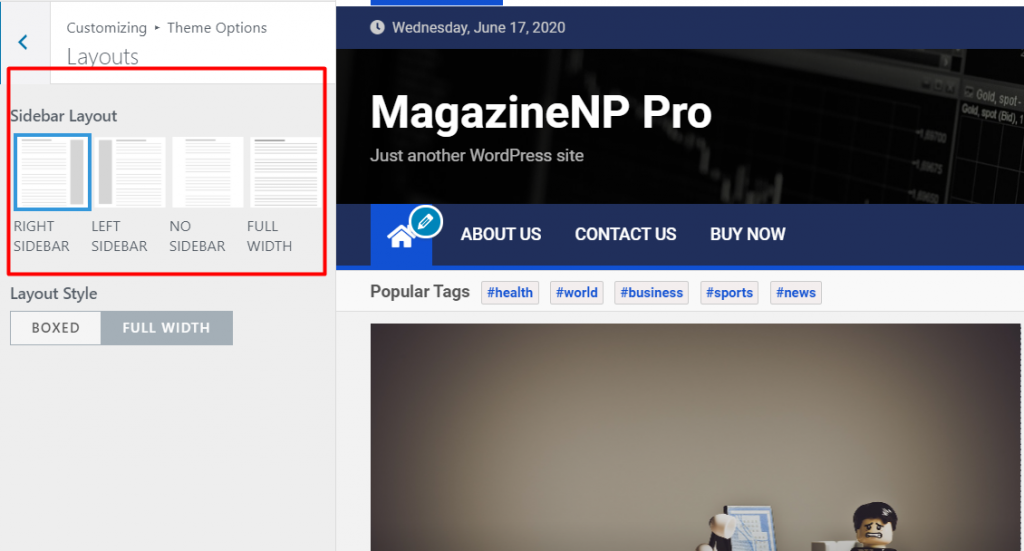
Layout Style:
You can change layout style of your site. There are two options full width or box width.
If you choose full width your site will looks full width. If you love box style site, you can choose box width.
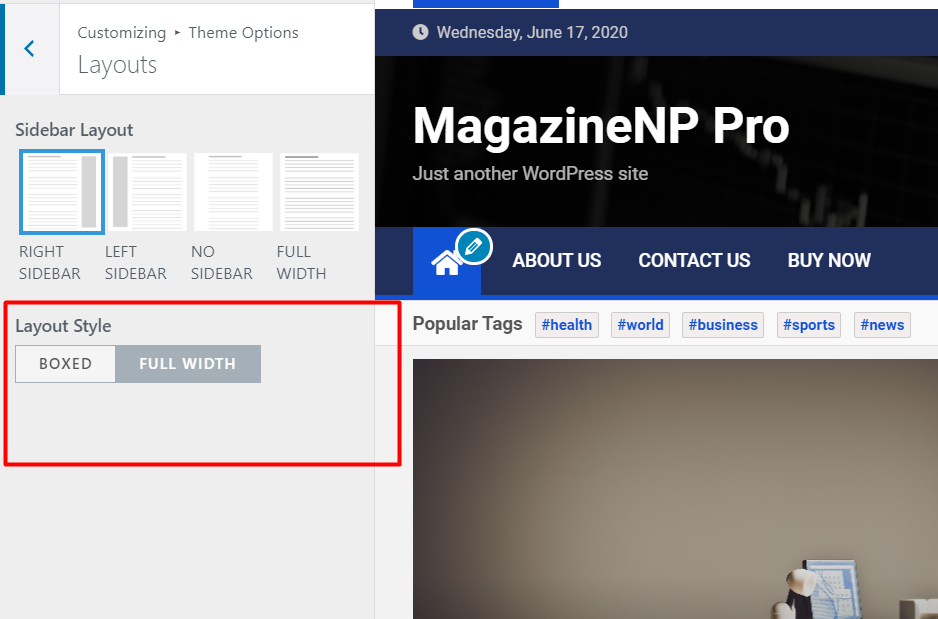
Breadcrumb:
You can enable/disable breadcrumb from this option. If you are using pro version , you will get advanced option for breadcrumb.
Date:
Date Format:
You can change date format of your site from here. There are two options, Default WordPress Style and Theme style date
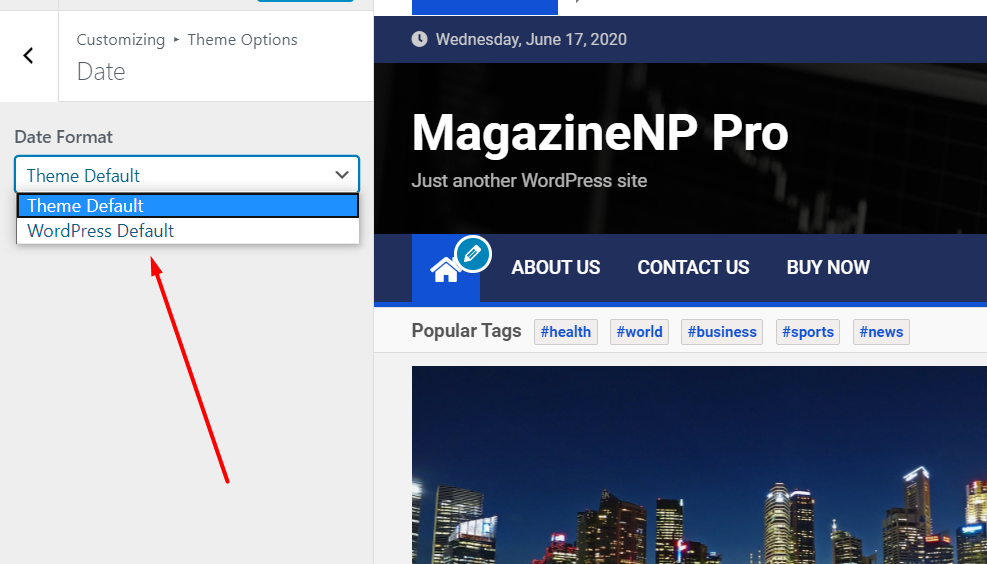
Title:
Title Layout:
You can change the layout of your title. Example: Widget Title, Section Title. There are 4 layout available right now.
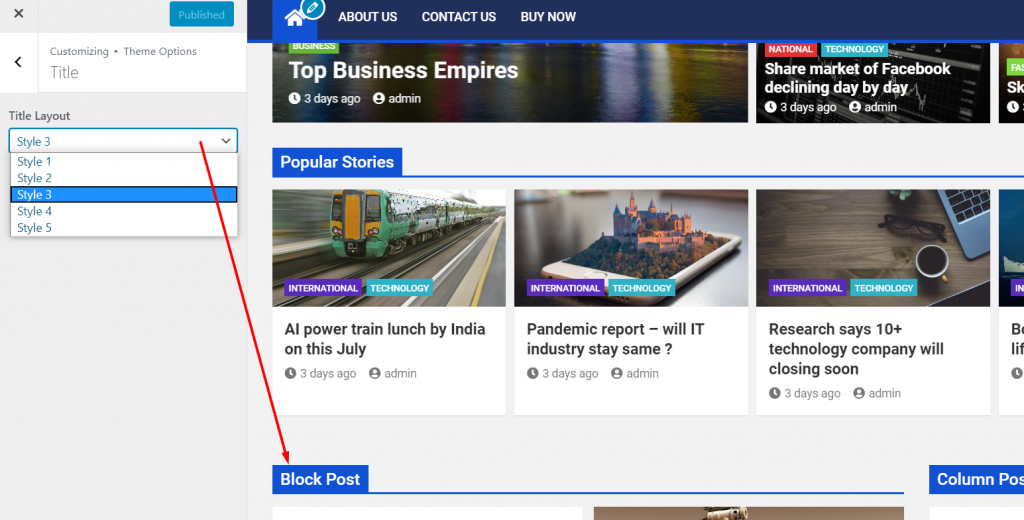
Category Color:
If you want to change the color of post category, you can change it from here. But you need to change one by one for each category.
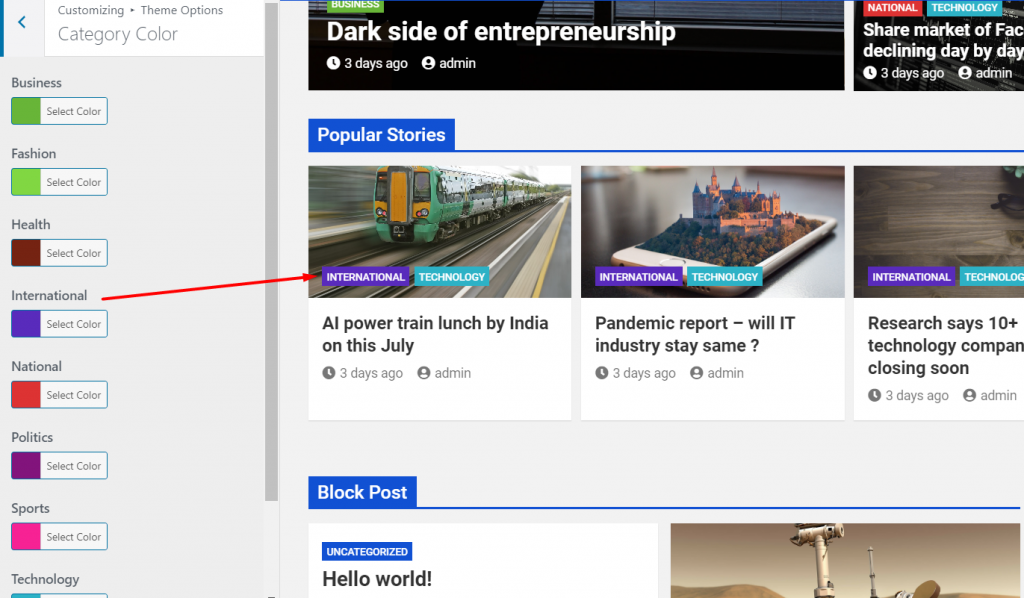
Social:
You can change your social profile links and layouts from here.
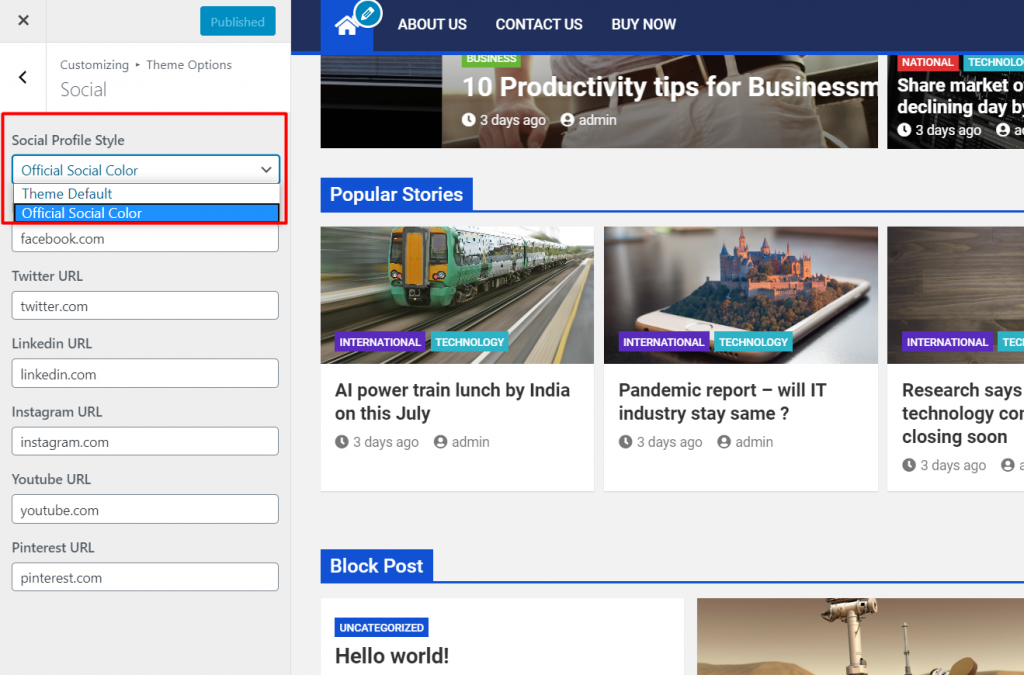
Sidebar:
You can change your sitdebar settings from here.
Sticky Sidebar:
If you enable this option your sidebar will sticky. If you love sticky sidebar you can enable this option from here.