You can change the featured sections from here. You do not need to add widgets to show content on feature section. Here is the screenshot of the feature section.
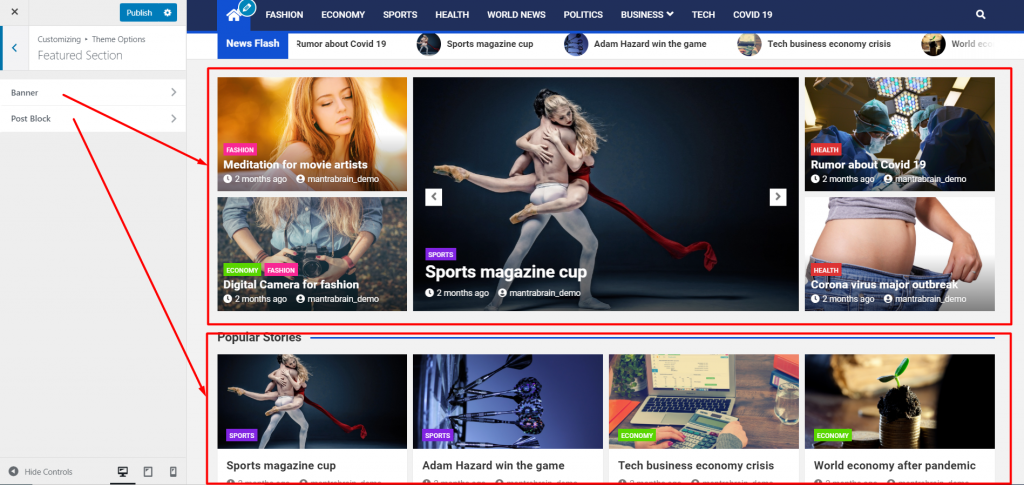
Banner:
From this section you can change, enable/disable the banner section of MagazineNP WordPress Theme.
Show Banner Section: This option enable/disable banner section of MagazineNP theme. By default banner section is disabled. You can enable by toggling this button.
Display Option: This option allows you to change the display option of popular tag section. You can either display on homepage only or homepage & blog page or on all the pages.
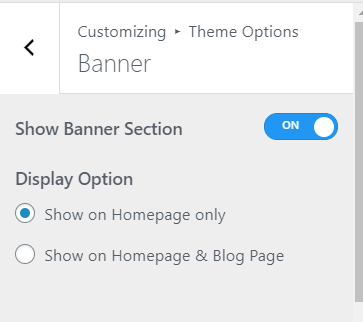
Banner Ordering: You can reorder banner section parts. They are Post Column 1, Slider, Post Column 2.
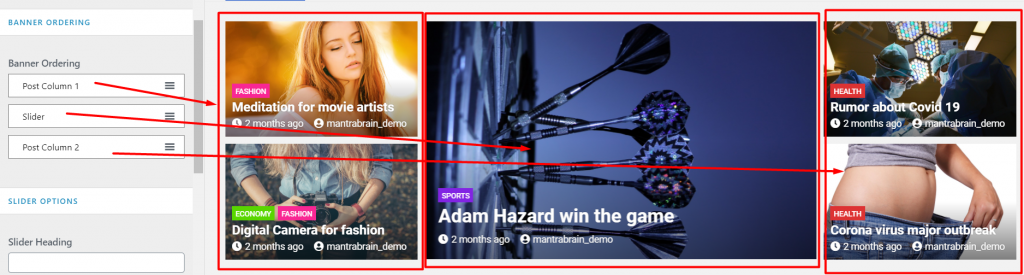
Slider Options:
From this option you can change the setting of the slider.
Slider Heading: This option allows you to add/update heading of the slider.
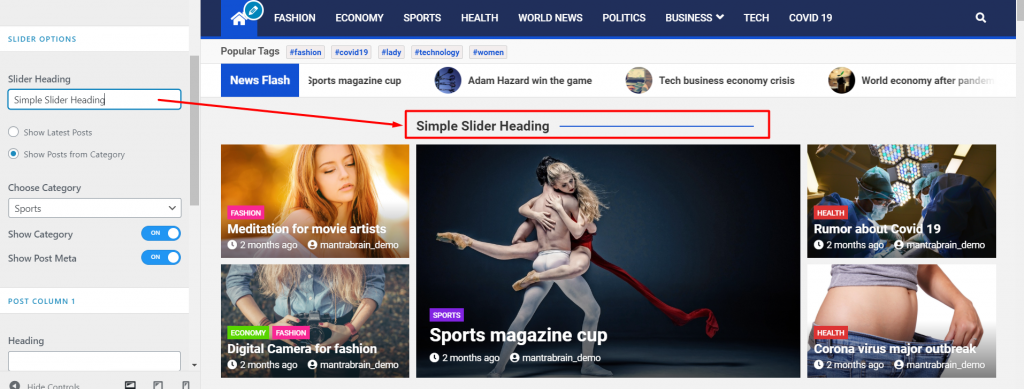
You can show post from latest posts or from specific category for slider section.
Show Category: This option allows you to show/hide category of slider section.
Show Post Meta: This option allows you to show/hide post meta ( author, date, comment count) of slider section.
Post Column 1:
You can change the settings of post column 1 from here.
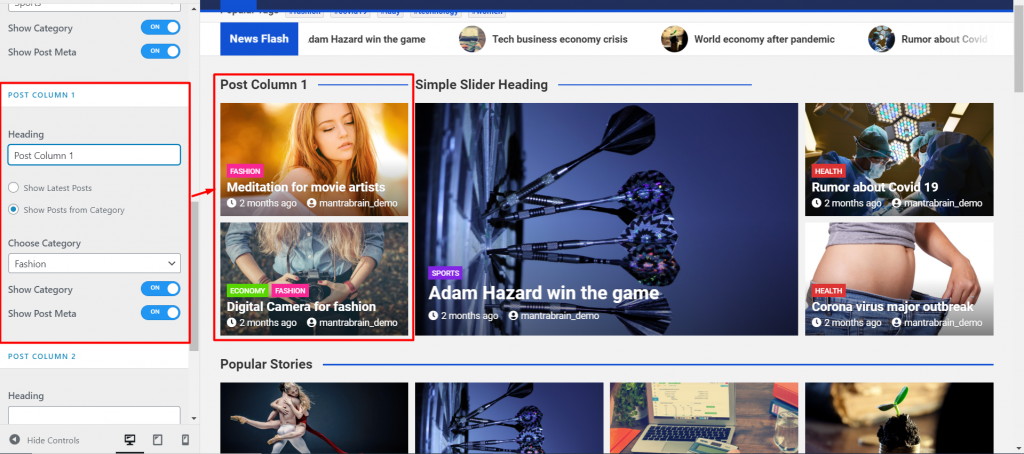
You can show latest posts or posts from specific category for post column 1.
Show Category: This option allows you to show/hide category of post column 1 section.
Show Post Meta: This option allows you to show/hide post meta ( author, date, comment count) of post column 1 section.
Post Column 2:
You can change the settings of post column 2 from here.

You can show latest posts or posts from specific category for post column 2.
Show Category: This option allows you to show/hide category of post column 2 section.
Show Post Meta: This option allows you to show/hide post meta ( author, date, comment count) of post column 2 section.
Post Block:
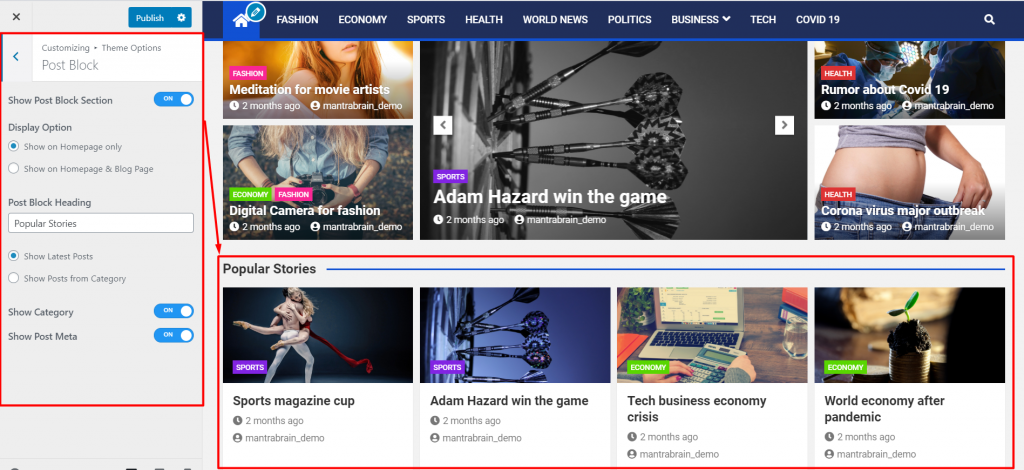
From this section you can change, enable/disable the post block section of MagazineNP WordPress Theme.
Show Post Block Section: This option enable/disable post block section of MagazineNP theme. By default post block section is disabled. You can enable by toggling this button.
Display Option: This option allows you to change the display option of post block section. You can either display on homepage only or homepage & blog page.
Post Block Heading: This option allows you to add/update heading of the post block .
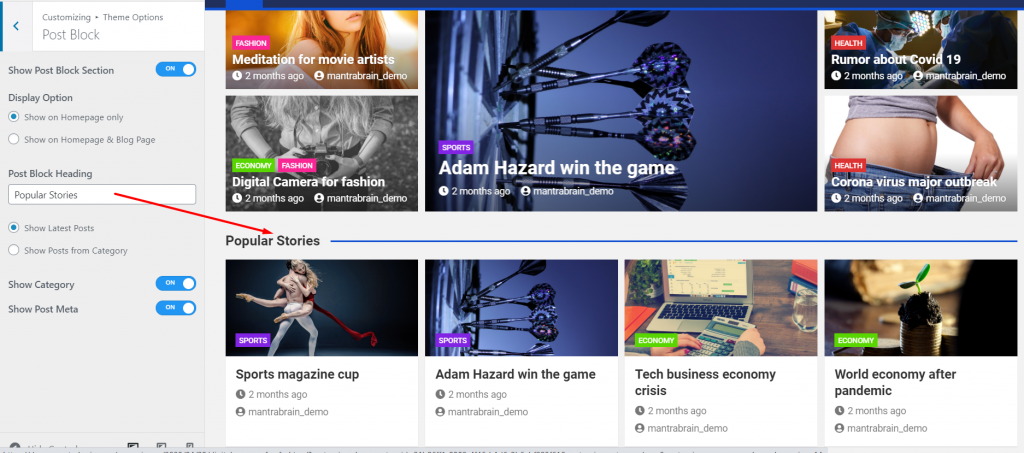
You can show latest posts or posts from specific category for post block section.
Show Category: This option allows you to show/hide category of post block section.
Show Post Meta: This option allows you to show/hide post meta ( author, date, comment count) of post block section.
